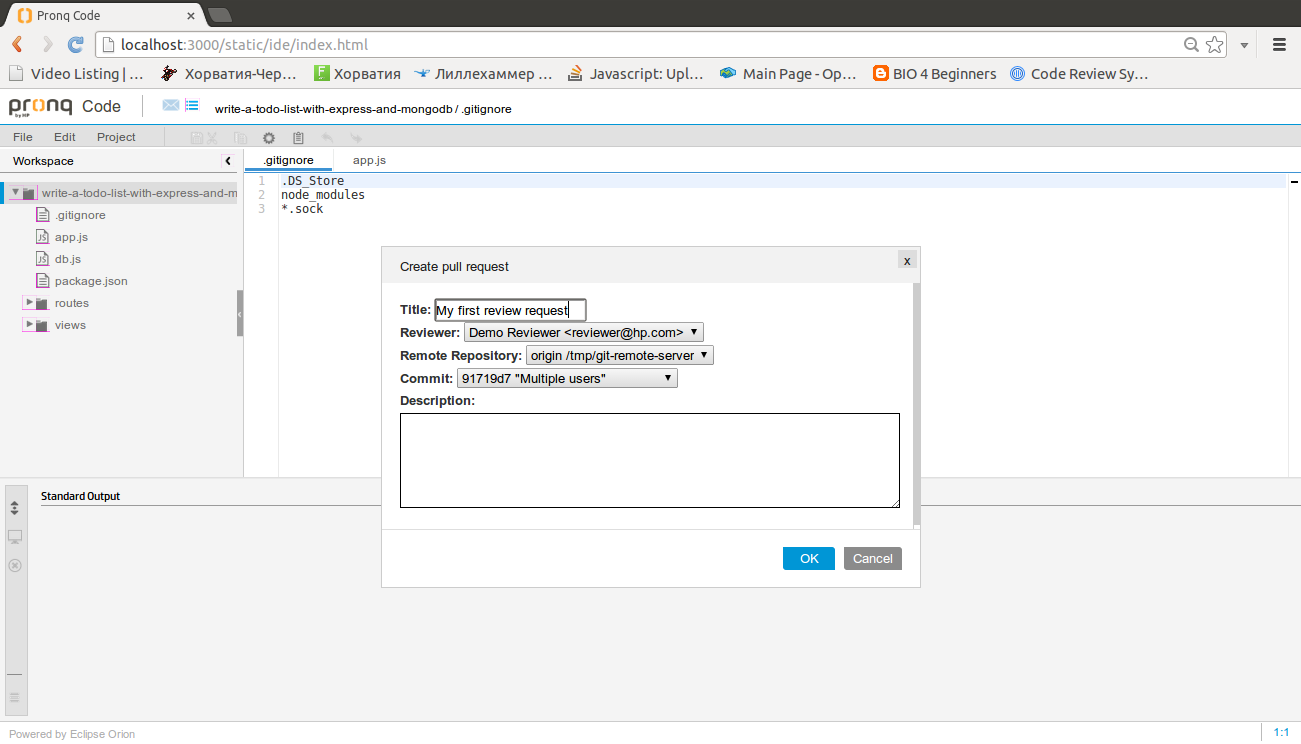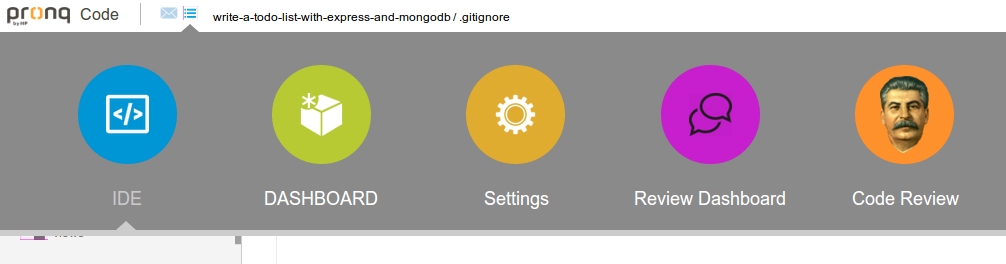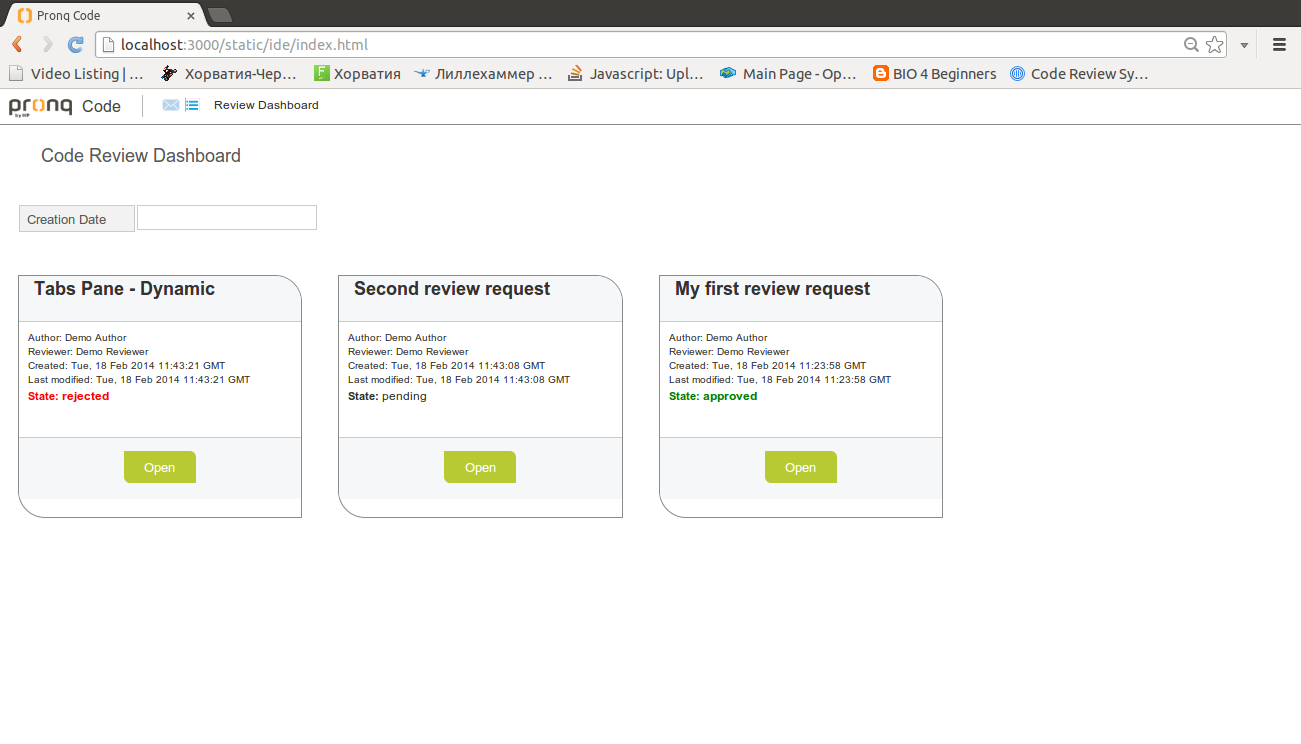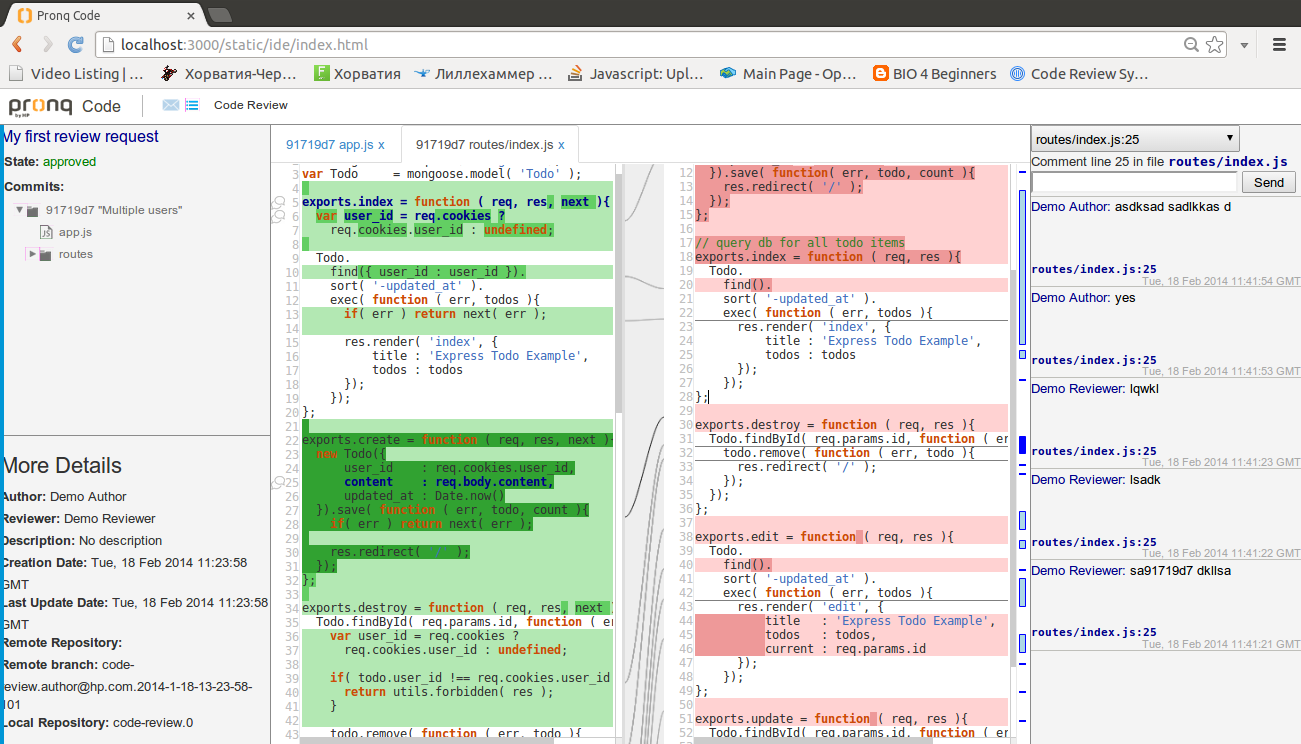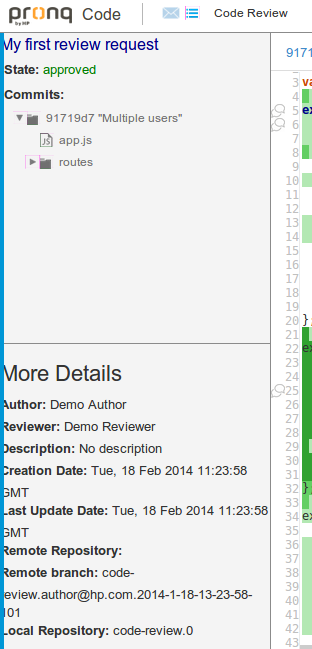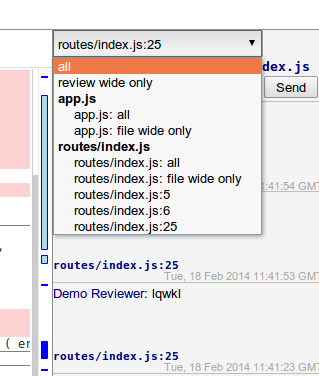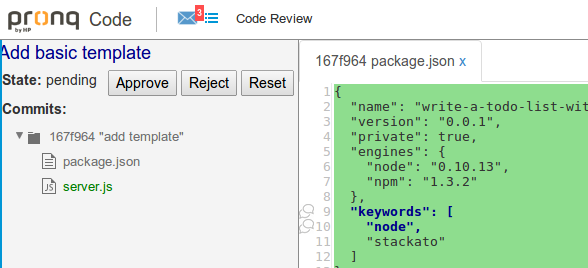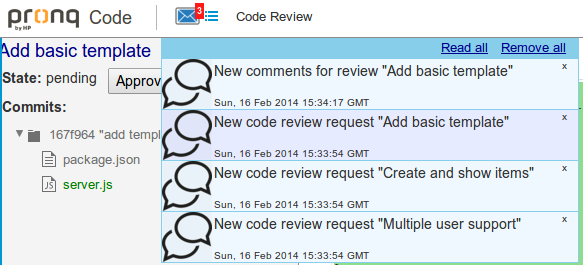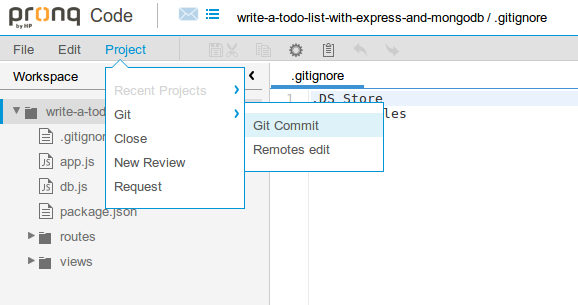Overview
The main achievement of the project is Code Review extension, or view on Github.com, which fulfils the project requirements.
Additionally, there are a few side projects:
-
Notification extension provides a facebook-like notification service. View Notification extension on Github.com
-
Git extension provides a very simple GIT service allowing: to commit changes, push/pull changes to/from a remote GIT server. Note: the extension contradicts the main principle of Pronq IDE
no data is stored on server side: it stores all the data on server side. It was written to provide a revision control service, which was missing at that time in the IDE and was required for development of Code Review system. View Git extension on Github.com -
Git Rest API provides a restful Git API that mimics as most as possible the old good git. The project was developed from scratch and published as a standalone Node.js package git-rest-api. View Git Rest API on Github.com
Code Review extension
A new code review request can be created in IDE page:
- user can select a reviewer
- user can select a change (commit)
Code Review extensions adds 2 new pages (open MegaMenu to see this), Review Dashboard and Code Review:
Review Dashboard page lists all code reviews the user is involved in (author or reviewer):
Code Review page is dedicated for working on a selected code review request
Left column of Code Review page displays the review details:
- top half displays the review state and a file tree of changed files
- bottom half displays other review details
Right column of Code Review page displays:
- list of current comment threads
- list of comments for a selected thread; available threads are:
- ‘Show all review comments’ – all review comments
- ‘Show review-wide comment thread’ – comments for a review as a whole, not related to any specific file
- ‘Show all file comments’ – all comments related to a specific file
- ‘Show file-wide comment thread’ – comments for a file as a whole, not related to any specific line
- ‘Show file-line comment thread’ – comments for a specific line in a specific file
Center column of Code Review page displays the diffs of changed files:
- open files are listed at top
- at most one selected file diff is displayed
- Orion’s Compare widget is user to show the diff
- commented lines have a bold font and a dialog icon on the left ruler
View Code Review extension on Github.com
Notification extension
The extension provides a very simple facebook-like notification service. The implementation is really very basic: no message types, no aggregation of messages. Just a list of notifications, new ones are marked as unseen; after the notification is shown it is marked as seen, but yet remains in the list. It is possible to clear the notification list.
View Notification extension on Github.com
Git extension
The extension consists of 2 parts: 1. back-end running on server side and responsible for:
- storing actual git repositories
- providing restful API for working with GIT The back-end uses: Git Rest API
- front-end running on client side:
- simple git service with exposing only minimal necessary functionality (which can be easily extended)
- hooks for project page:
- init a repo opon project creation
- add and commit project template
- Project GIT menu allowing:
- manage remotes
- commit project changes
In addition to its main goal, which is to provide git service in the application, the git extensions registers a submenu in IDE page:
View GIT extension on Github.com
Git Rest API
The aim of the project is to provide a restful Git API that mimics as most as possible the old good git.
For example, in order to commit a change in shell you should do:
$ mkdir new-project
$ cd new-project
$ git init
$ git add file.c
$ git commit -m 'A commit message'
$ git add file.c
$ git commit -m 'A second commit message'
$ git show HEAD~:file.c
In case of git-rest-api you should do:
POST /init
{ "repo": "new-project" }
POST /repo/new-project/tree/file.c
POST /repo/new-project/commit
{ "message": "A commit message" }
POST /repo/new-project/tree/file.c
POST /repo/new-project/commit
{ "message": "A second commit message" }
GET /repo/new-project/show/file.c?rev=HEAD~